In light of the COVID-19 pandemic, many of our clients are unfortunately having to cancel their events and meetings unexpectedly. We know that events are an important part of engaging your members, generating revenue from sponsors, and spreading your mission. Here at Taoti Creative, we want to support your organization make very sweet lemonade out of lemons. In other words, handle this unpredicted situation the best way possible and even find new opportunities with it.
Here are some things to consider when moving your event online:
What are the key aspects of your conference you need to recreate online?
Prioritize finding a platform that has a solution for what really affects your bottom line and determine what you can afford to leave out or compromise on.
How many people will be attending, presenting, and moderating throughout your event?
This will be a big factor in which platform will be right for you, and what the cost of the event will be.
Do you have technical support within your organization who can coordinate the web development and day-of technical support?
Transitioning to a virtual event will be a new challenge for you and your organization, but with the right resources, you can definitely tackle it! Plan your event strategy based on which resources you already have within your organization and which you will need to acquire, for example, web developers, audio–visual technicians, computers, cameras, microphones, etc. We don’t recommend going at it alone!
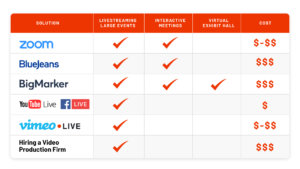
VIDEO CONFERENCING
We looked into a wide range of technology solutions, from large to small. Our findings and some pros and cons of each solution are below.
Zoom
An affordable option for robust video conferencing, interactive meetings, and webinars. However, Zoom doesn’t offer a virtual exhibit hall or sponsorship opportunities and isn’t designed for large crowds – so there are some large gaps between an in-person conference and a Zoom meeting. You’d probably need a web development team to help you organize registration, create a website, and provide technical support if you are looking to create a true virtual event experience.
Pro
- Free or affordable monthly plans for additional features
- Great for smaller group interactive meetings where everyone is on video and actively participating
- Robust video conferencing features include abilities for all members to be on video, screen sharing, whiteboard, chat, breakout sessions, recording, polling, and more
Con
- No branding, registration, or built-in website for a unified experience simulating an event
- No solution for a virtual exhibit hall or monetization
- Designed for meetings, not large events
BlueJeans
A “virtual auditorium,” BlueJeans is designed for large events and used by top companies for high-profile conferences, BlueJeans provides high-quality and large-bandwidth video streaming platform for professional-level streaming to large audiences. They also have capabilities for smaller, interactive meetings. But they don’t have options for a virtual exhibit hall or other sponsor opportunities.
Pro
- A “virtual auditorium” specifically designed for large events
- No lag due to high-bandwidth streaming capabilities
- Hand raising and Q&A does allow for some audience participation
Con
- Smaller, interactive meetings are a separate subscription from the large event platform
- No branding, registration, or built-in website for a unified experience
- Involves a larger financial investment than free or lower-cost options
BigMarker
A platform that truly creates a virtual version of a summit, conference, or convention. BigMarker works with you to create a virtual world on a website for your keynote speech, presentations, breakout sessions, and exhibit hall. It has plenty of solutions to keep your sponsors happy, including banner ads across the site and the ability to chat and video conference with attendees in their virtual booth. This platform also integrates with all major CRMs and MailChimp to handle attendee registration, email reminders, and lead generation information. BigMarker may require a bit more time and effort, as it’s a big project to create so many components.
Pro
- Platform designed for virtual conferences
- Branding, registration, and built-in website for a unified experience
- Virtual exhibit halls where sponsors can chat, hold webinars, and share handouts, banner ads throughout the site
- Worked with Google, McDonalds, Oracle Samsung
- Syncs with Mailchimp for branded registration, reminder emails, etc.
- Integration with major CRMs Salesforce, Pardot, Hubspot, Eloqua, Marketo
- Analytics on engagement (they can give you data on when people are signed into a webinar but aren’t in the tab)
Con
- Involves a larger financial investment than free or lower-cost options
- Requires upfront time and effort to set up the site
- Doesn’t have the established reputation of the larger, well-known platforms
LIVESTREAMING
Livestreaming is not as easy as you might think. If you are doing anything larger than a typical webinar, you will probably need an AV tech who knows what they are doing and has the proper equipment.
Facebook and YouTube Live
Ubiquitous social media platforms are a great way to reach a large number of people and are FREE, simple, and easy to use. However, these platforms can appear unprofessional, aren’t capable of being customized for your brand, and may have unrelated ads. These platforms aren’t designed for conference–style meetings. As an organizer, you have limited options in controlling access to your stream, which would pose difficulties for monetizing attendance.
Pro
- Free
- Easy
Con
- Little ability to manage access control
- Ads
- Unprofessional, not customizable
Vimeo Livestream and Other Paid Online Platforms
Vimeo Livestream is designed to livestream events, and for an affordable price (Premium is 75$/month), you get a massive increase in functionality as opposed to free options. Vimeo is ad-free and allows you to customize the video player with your brands and colors. Additional features include audience engagement tools, integration with social media and marketing software and analytics reports.
Pro
- Reasonably priced
- Event-specific functions
- Customizable
Con
- You will need an audio-visual technician with the proper equipment to manage the streaming process
Hire a Video Production Firm
If you are looking to stream a large event with professional quality, you should consider hiring an experienced professional! Even with the above options, you will still need to have the correct audio-visual equipment and technical know-how. Hiring a firm to handle the entire process is probably a necessity unless you already have team members with some experience or knowledge. This would be the most expensive option, and you will need to find a local firm that is a good fit for your event and organization.
Pros
- Everything will go smoothly, and you will get a quality product
- You don’t need to buy a new camera, microphone, etc.
- You will have experienced help navigating your options
Cons
- Expensive
- May be difficult finding the right firm to work with
** Thanks to Gaby Luciano and Kennedy Bahlow for research and writing support.